Composer is essentially a package manager for PHP. A package manager is, it allows anyone to import codebases into the project & keep them up to date. It just helps you to manage those dependencies.
In this article, we will look into the process of installing a composer on a windows system.
Installation of PHP composer on Windows:
Follow the below steps to install PHP composer on a windows system:
Step 1: Navigate to the official composer website.

Step 2: Then click on the Download button.

Step 3: Then click on the Composer-Setup.exe & download the file.
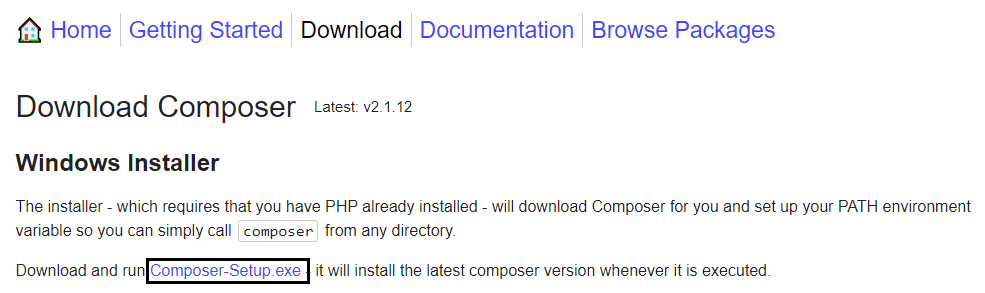
Step 4: Then click on “Install for all users”.
Step 5: Do not make any changes & click Next

Step 6: First, you have to install PHP on your computer. You can see the installation location here. Click Next.
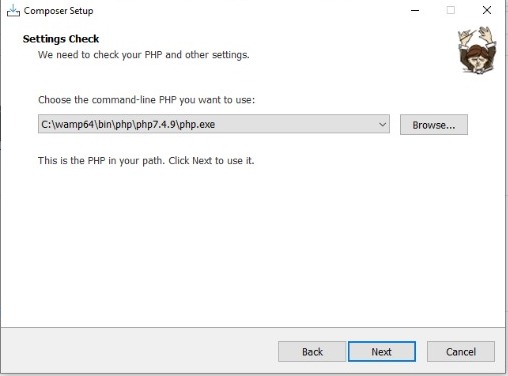
Step 7: Do not make any changes & click Next.
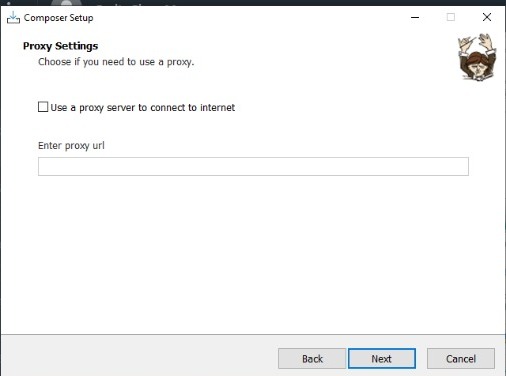
Step 8: Do not make any changes & click Install.
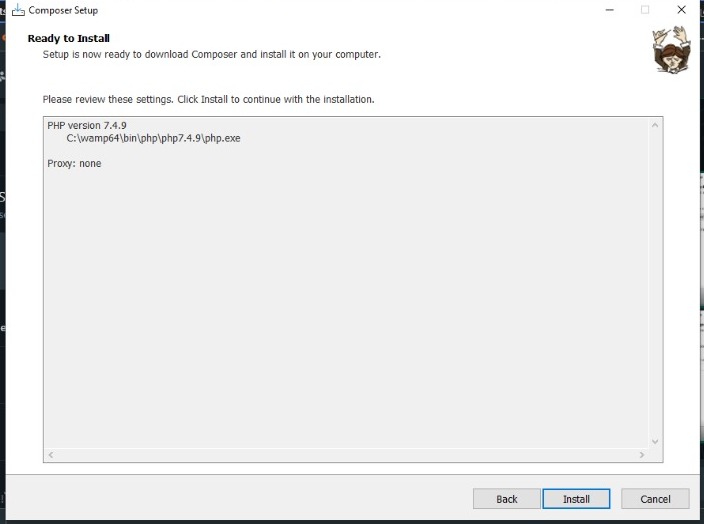
Step 9: Wait for the installation.
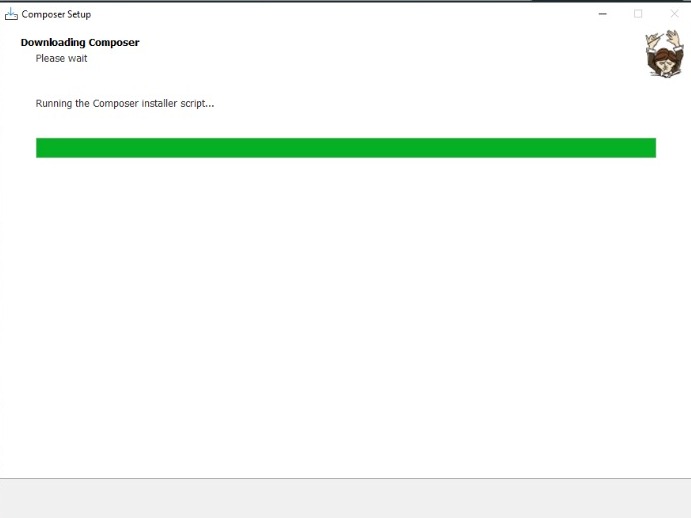
Step 10: Do not make any changes, just leave it & click Next.

Step 11: Click Finish, Composer is installed successfully.
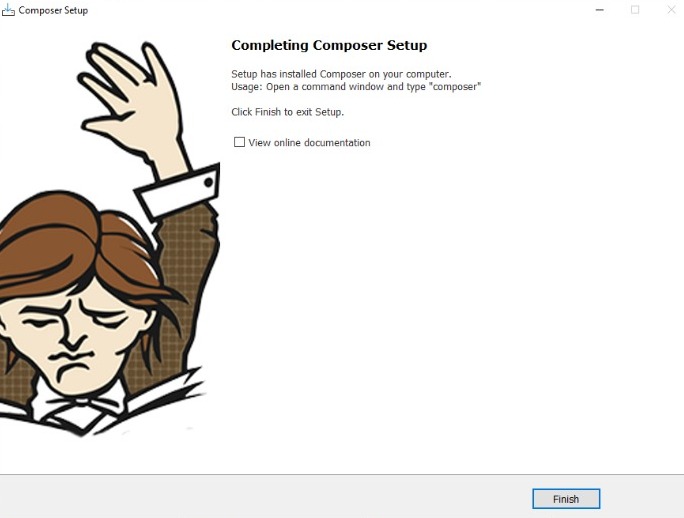
Step 12: Open the command prompt & execute the below command :
composer
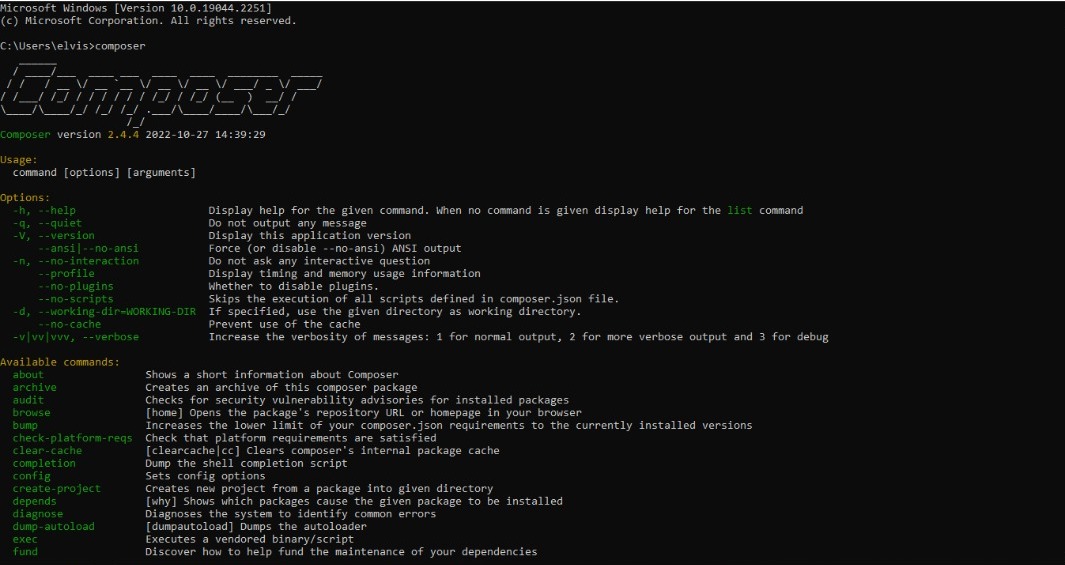
Hence you can see all details & your installation is successful.