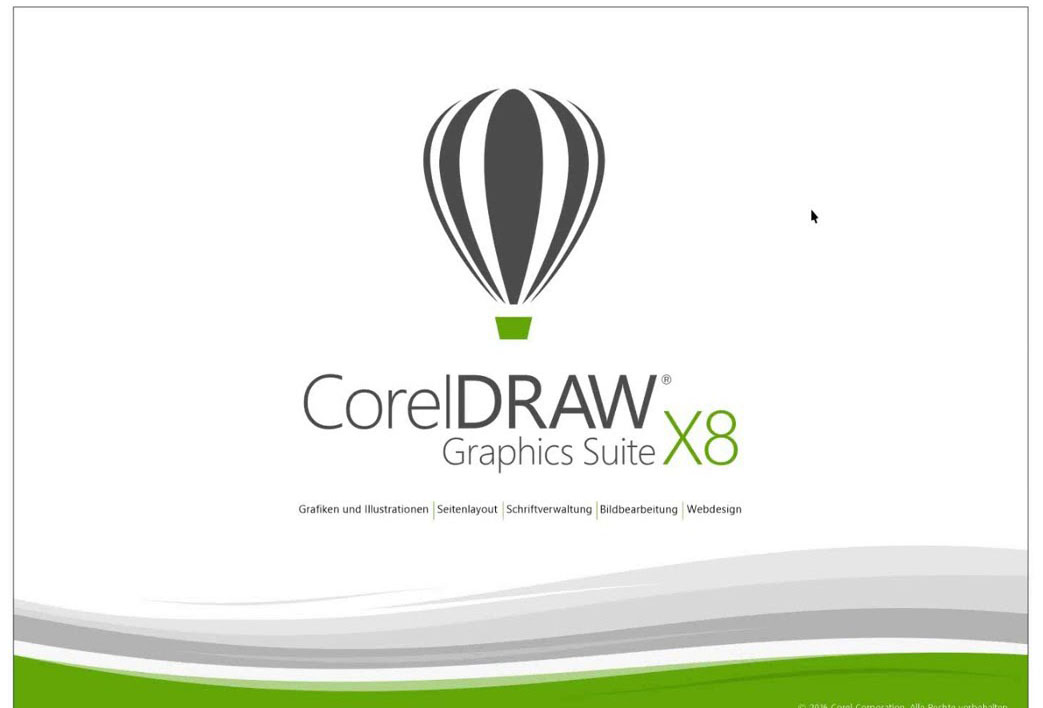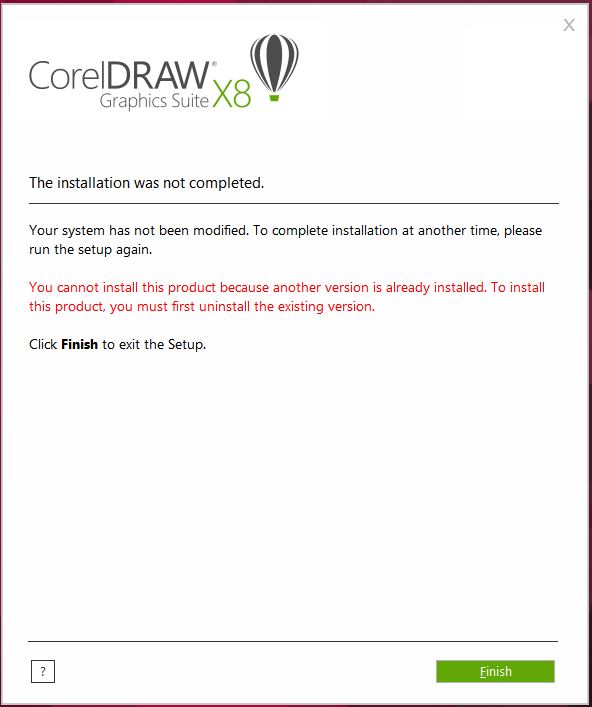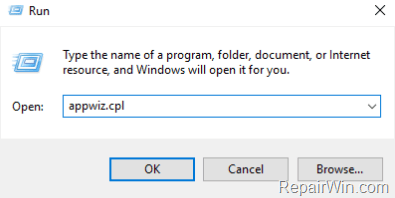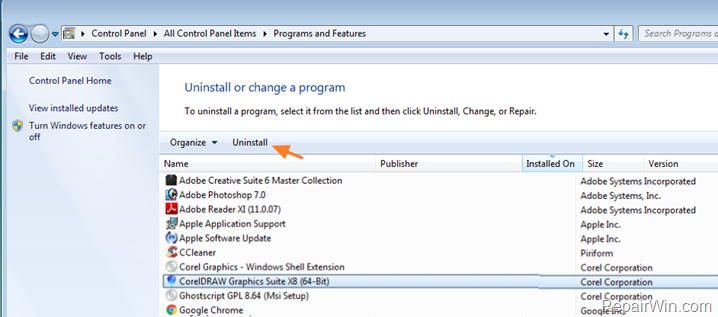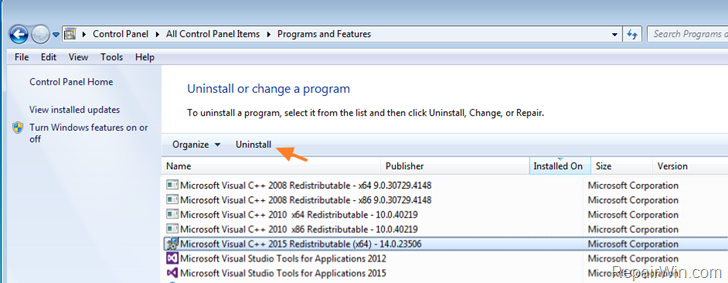This tutorial contains instructions to resolve the following error when trying to install CorelDraw X8: "The installation was not completed. You cannot install this product because another version is already installed. To uninstall this product, you must first uninstall the existing version".
HOW TO FIX CORELDRAW X8 INSTALL ERROR: YOU CANNOT INSTALL THIS PRODUCT BECAUSE ANOTHER VERSION IS ALREADY INSTALLED.
To bypass the CorelDraw x8 installation error, follow the steps below:
1. Press simultaneously the Windows  + R keys to open the run command box.
+ R keys to open the run command box.
2. Type: appwiz.cpl and click OK.
3. In Programs and Features, Uninstall the following programs from "Corel Corporation": *
-
- CorelDraw Graphics Suite X8
- Corel Graphics – Windows Shell Extension.
- Ghostscript GPL
* Note: If you cannot remove the CorelDraw applications, using the usual "Uninstall" method, then download and run the "Microsoft_Program_Install_and_Uninstall" utility to remove them.
4. Then uninstall the following programs from Microsoft:
-
- Microsoft Visual C++ 2013 Redistributable (x86)
- Microsoft Visual C++ 2013 Redistributable (x64)
- Microsoft Visual C++ 2015 Redistributable (x86)
- Microsoft Visual C++ 2015 Redistributable (x64)
- Microsoft Visual C++ 2017 Redistributable (x86)
- Microsoft Visual C++ 2017 Redistributable (x64)
5. Proceed and install CorelDraw X8.